1. What is a VPN?
VPN stands for Virtual Private Network. When you enable a VPN, it creates a wall between your internet identity & any person or company who may be able to see & track your online activity. Specifically it assigns you a different IP address, so that your activity can’t be tracked & traced to your actual IP address.
2. What is an IP Address?
Your IP (Internet Protocol) address is the physical location of your internet connection. It’s similar to a home address, which is the physical location of your house.
3. How does a VPN work?
A VPN changes the IP address attached to all of your online activity. Instead of using the IP address at your home, place of work, or public wi-fi, it uses an IP address in a completely different area. This protects your online activity & prevents trackers & tracers from creating a digitial profile of your activity. Additionally your activity gets encrypted, both incoming & outgoing when you use a VPN.
4. Why should I use a VPN?
Your Internet Service Provider (ISP), public wi-fi, or mobile data provider makes the connection from your device to the internet. It tracks you using an IP address. All of your activity is routed through their servers, & from this they can track, log, & store everything you do online. This information, including private personal data, can be sold to or shared with third parties like advertisers, government, & other interested 3rd parties.
Why does this matter? Data is becoming incredibly valuable, & companies will pay handsomely for your information. Did you know your entire digital footprint has been saved in a file, & will forever be attached to you? Your digital dossier grows everytime you connect to the internet. Imagine Siri or Alexa exclaiming you shouldn’t eat something because it’s tracking all of your grocery purchases. Imagine a company trying to advertise to you because it’s purchased all of your web searches for the last 10 years.
Sometimes you can be prevented from accessing a website or app. Often this occurs because you have traveled to another country, & they have restrictions in place when using their internet connections. Using your VPN can avoid any restrictive measures being taken against you.
5. What are the important features of a VPN?
Protection, security, & privacy are of utmost importance. vTech Ninja uses OpenVPN & IKEv2 protocols, which are the same protocols used by governments & large corporations for security.
You can also setup a kill switch, which will terminate preselected programs on your behalf until you resume your VPN.
We have zero, we repeat, zero data logging. We keep no record of your online activity whatsoever.
Your IP address controls what you see on the internet. If you are in Canada, you are subject to what they allow Canadians to see. Therefore, if you’re in Canada & enable a U.S. based connection, now you will be using the internet as you would in the U.S. This will come in handy when a country blocks their citizens from free & open internet access.
6. How easy is it to use your VPN service?
We have a dedicated Android Connect App, & the iOS app is coming soon. We also have stand alone apps for your Windows PC/laptop or Macbook. Consequently, it’s very easy to use. Once you have the app on your device, you simply open the app & click connect (assuming you’re logged in). You can easily select a connection, or let the app select the best connection for you.
7. What information do we keep?
We only keep information necessary to do business with you as a customer. This information is only held for the duration of your business with us. For further details, please see our Privacy Policy.
8. How does our billing work?
Upon completing your purchase & accepting our Terms & Conditions, you will receive an email with all of the pertinent details of your service. This includes your login info, & instructions to get started. The subscription plan automatically renews each month until canceled. Payments are processed 2 days prior to service expiration. If your account does expire, there is a 10% late fee assessed.
To cancel your subscription, simply login to your billing panel & click on the Cancellation Request. Please note: We do not offer refunds under any circumstances. You can also opt-out of non-billing related emails anytime at the bottom of any of the newsletter emails.
9. How do you handle customer service?
The vast majority of all customer issues can be resolved by consulting the Knowledgebase articles in your billing panel. Simply login to access these articles. Easily 99% of all potential issues are addressed & a solution provided in these articles. Once you have used our service for some time, you will likely have no issue navigating minor blips or rare app conflicts.
In the event you weren’t able to find an article for your issue, we have a 24/7/365 online support ticket system. Login to your billing panel & create a support ticket. One of our reps will work with you to resolve the issue.
We do not specifically respond to support tickets in real time. There can be up to a 10 hour window on responses. Almost always you will receive support within a couple of hours, & often it is in real time. However, we don’t want to create unrealistic expectations.
Our service has been developed to work & function with the least amount of work possible. It will take a little time in the very beginning to get your apps setup, but once that’s finished it’s very plug-n-play.
10. Do you offer a free trial?
We do not offer any trials. If you’re unsure about the service, we suggest you either start with the smallest package available or wait until you are more comfortable becoming a customer.
11. Why did a server get removed?
Occasionally, you may find that the vTechNinja server you always connect to has been removed. This reflects the fact that, in our continuous effort to expand our network of VPN servers, reduce latency, & improve our service, we need to retire certain servers. There are generally three explanations for this:
- We have found servers that offer improved service (either better speeds, more reliable connections, or cheaper bandwidth that would allow us to expand our coverage);
- The current servers’ service has fallen below our standards; or
- The data center housing our servers is shutting down.
In general, we do not shut down servers until we have prepared replacement servers. If it is a major replacement, we will make an announcement, which can be found in your billing panel under Announcements.
12. Should I use a VPN when streaming?
Any paid streaming service does not require a VPN, unless you’re trying to access “region only” content. Some streaming platforms offer different content in different countries. If you use a VPN from that country, it will open up an entirely different library of content. This would be the sole reason you would use a VPN when streaming from a paid service.
If you are not using a paid service, we definitely recommend always using a VPN. Your ISP is definitely tracking your activity, & will be able to see all of the details of your non-paid streaming activity.
13. Why is the IP checker showing a different location for my vTechNinja server?
Some users have reported IP checkers identify their internet connection as originating in a different location than where our server is located. For example, if you’re connected to a server in New York, the IP checker might say the server is in Chicago.
This is not a bug, & there are no IP address leaks or issues. This can happen because the IP checker is cross-checking the location of the server with the general location of the devices that access the server. If the server in New York is accessed mostly by users in Chicago, the IP checker may mistakenly change the server location in their system.
If this creates a conflict with your internet activity, simply choose a different server that ends this conflict.
14. What if certain sites or platforms are still blocked when using the Connect App?
- Make sure you’re connected to the VPN
- Clear your browser cache or flush DNS cache
- Browse in incognito/private mode
- Disable you location services
- Check to see if there is a security application blocking the site or platform
15. How do I know for sure my IP address has been changed?
Run a speedtest before you connect. It should tell you your IP address. Now connect your VPN, refresh your speedtest site or app, & run another speedtest. You should see a different IP address.
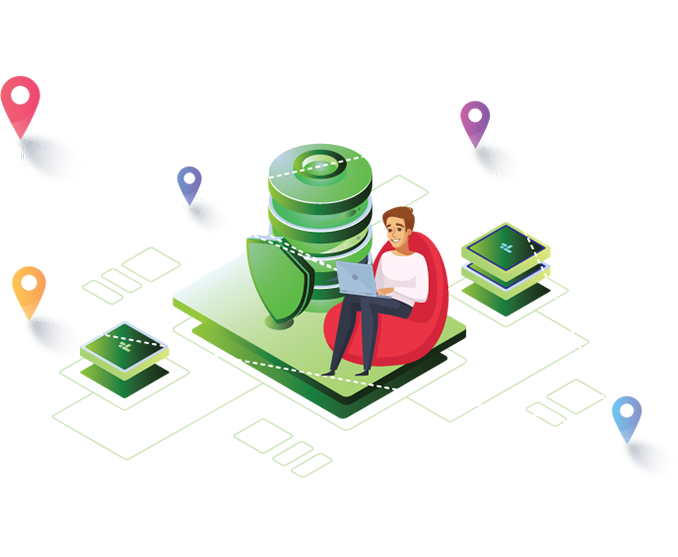
Use a VPN & keep your digital footprint out of big tech’s hands
Protect your identity, both from malicious intent & from companies looking to monetize your behavior. Whether you realize it or not, your online behavior has value & it’s being monitored, tracked, & aggregated in a file to benefit big tech & advertising platforms like social media companies.

